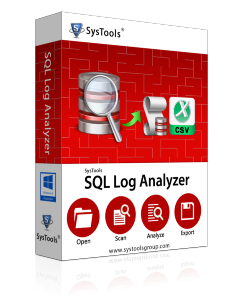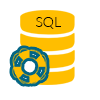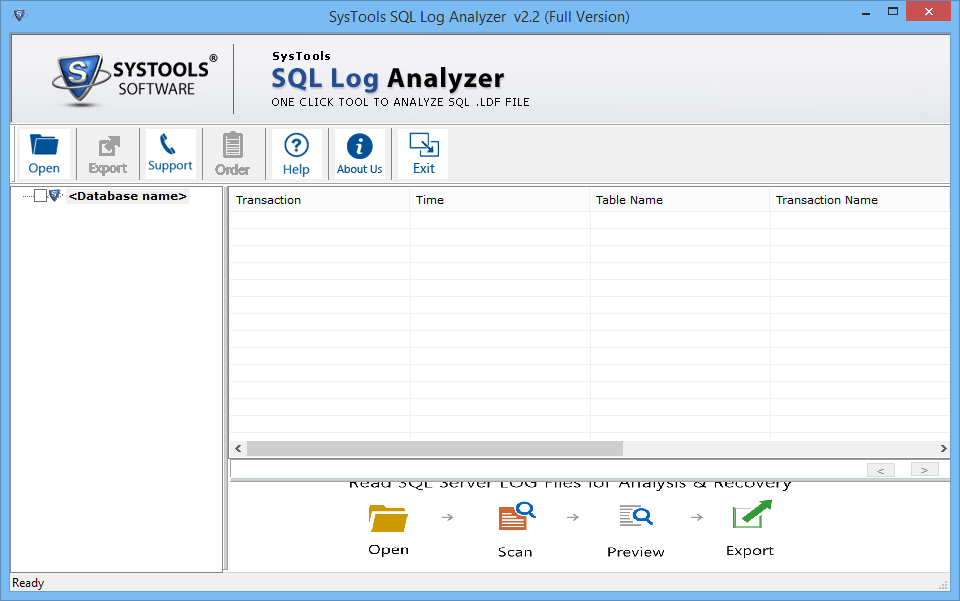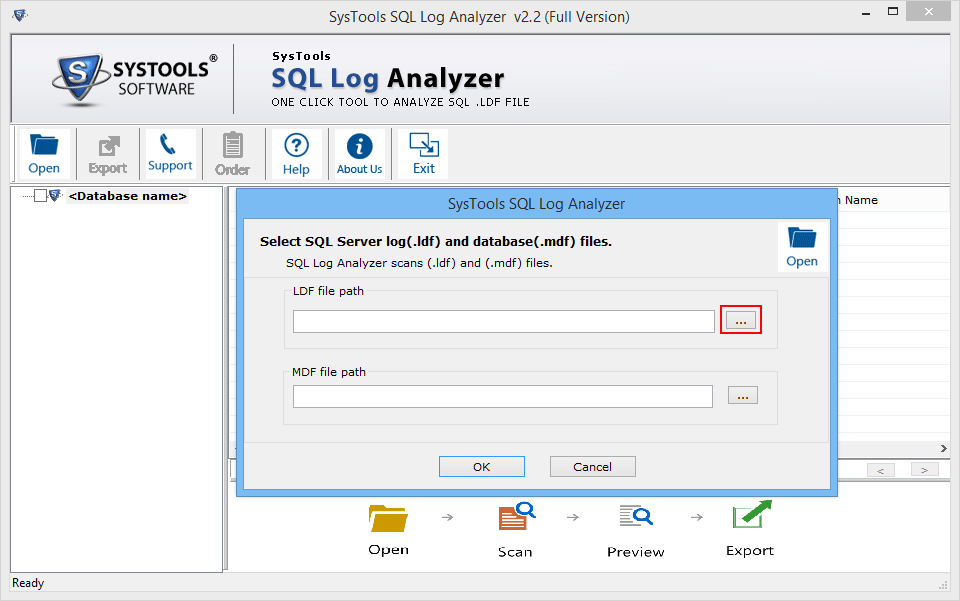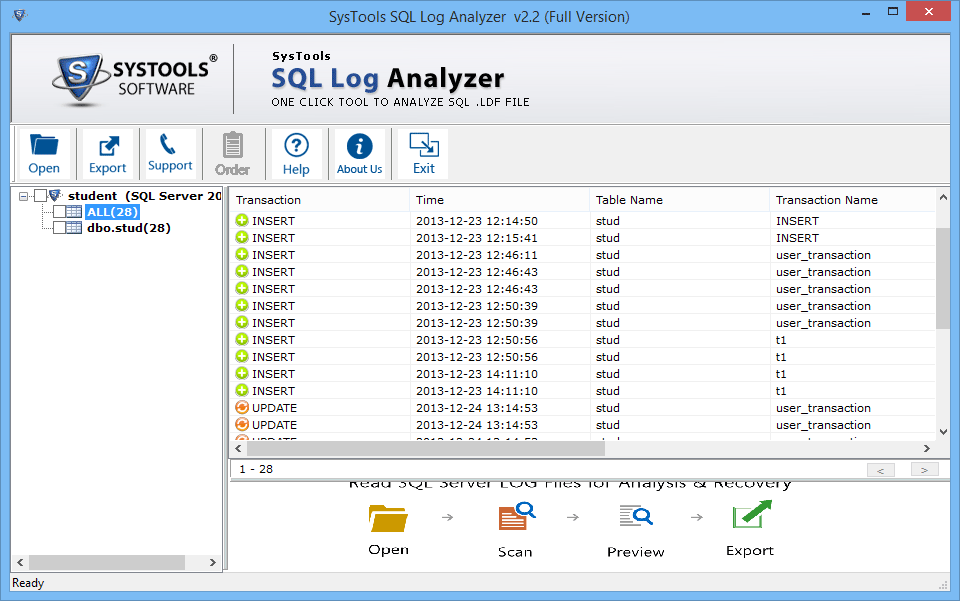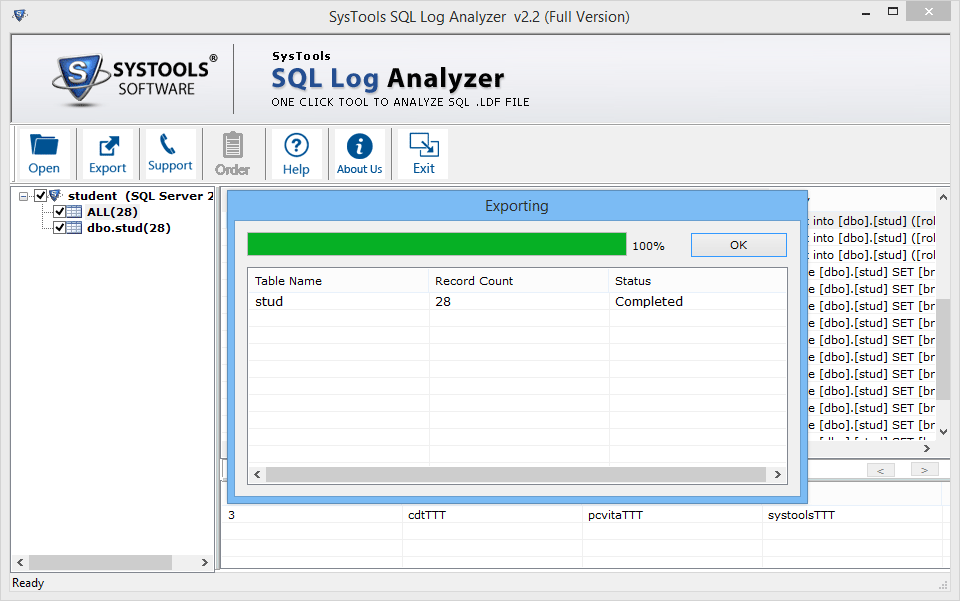Analyze SQL Log File
The software provides the facility to open SQL Server LDF file that lets users find if any transaction is corrupted. It shows the details like transaction name, table name, time of the transaction and the related queries.
Add LDF & MDF Files
You can add a single .ldf file to SQL log file viewer and the software will automatically identify the related .mdf file if both files are at the same place. Otherwise, you have to manually add the .mdf file by browsing it.
Recover Data From LDF File
You just need to fetch the last backup of transaction log file associated with the primary database file. Tool will perform a quick scan and after scanning it allow users to export selective recovered data.
Multiple Export Options
With the help of SQL LDF repair, you can export log files in 3 different ways:
- Export to Server Server database
- Export as SQL compatible scripts
- Export as CSV file
Log File Forensics
Software can be used for .ldf file forensic by forensic experts, database administrators and analysts. The software is a standalone utility and hence does not require SQL Server environment to open SQL LDF file.
Support Latest SQL Version
SQL LDF recovery tool support SQL Server 2017, 2016, 2014, 2012, 2008 R2, 2008, 2005, 2000 log file. Being a Windows based application it supports all the versions of Windows Operating System including Windows 11.