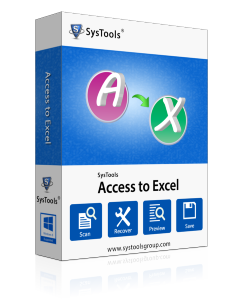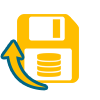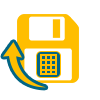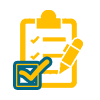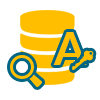MS Access to Excel Conversion
Software offers a platform to export MDB file to excel. You just need to add the file to this software and all the data will get migrated to excel spreadsheet by clicking on Export option with this tool.
Corrupt Access File Recovery
Recovery of data from damaged file is offered by this advanced utility. For this, you just have to add the corrupt file and then using recovery option you can recover data from corrupt access data file.
Export & Save Per Database
Access to XLS exporter offers easy saving options. The software allows users to save recovered data file to Excel by creating a single XLSX file. Thus all tables will be saved to same excel file.
Export & Save Per Table
Another option is "Excel per Table". This can be selected in order to export the recovered data table-wise. Separate XLS file will be created for each table and this table content will be exported to respective excel files.
Selective Access Table Export
Table content are visible in left-pane of Access to excel migrator. These tables can be selected by checking the test-boxes. This will export only selective tables to the excel file instead of exporting all the tables.
Preview Recovered Data
Once the Access file is successfully scanned on the tool, its content can be viewed on the display panel. Database tables will be visible with all the fields available. This helps to check the content of data file.